Custom panel - redirect links
Panels provide responses to users. So basically you can buy respondents from a third party panel for your survey.
For example: You want to introduce a new product into the market for which you need a market research to make a decision. But you do not have respondents to send the survey to. In such cases “Panels” come in.
You can provide them with the criteria you are looking for, “a target audience” and they will provide you with the same.
A client is using QuestionPro as their market research tool. The client is also using a Panel for respondents who will take the survey created using QuestionPro. In that way we integrate with the panel and exchange data like the respondent details and response.
To set up panel integration, you will need 3 redirection links from your panel provider. These 3 redirect links are for redirecting respondents upon completion of the survey for tracking. These 3 redirects are for respondents who completed the survey, respondents who got terminated from the survey due to logic or respondents who hit the quota limit for the survey.
Once you have these links, you can set up the integration.
-
Go to: Login » Surveys » Edit » Finish Options
- Here, select the Panel integration option from the drop down.
- Insert the redirection links for Completes, Terminates and Overquota.



For example:https://www.questionpro.com/t/AMBJzZbDfd
Now, we will need to pass the tracking id to this URL which we will pass back to the panel provider via the redirect URL's
Here, we will be using custom variable 1 to store and pass back the id.
Custom variable can be updated with the id and we can pass this back as follows:
https://www.questionpro.com/t/AMBJzZbDfd?custom1=uid
This feature is available with the following licenses :