Scoring based on Custom Logic/Scripting
Scoring Logic
Surveys can be used to compute scores / points in real-time. You can administer tests online and calculate scores and present them to the respondents immediately. Scoring Logic can be used for Tests, Quizes, etc.
How to set up Scoring?
Consider the following example:
Q1: What is the Capital of the US?- New York
- Seattle
- Washington DC
- Chicago
- 20
- 45
- 50
- 63
- 4th, June
- 4th, July
- 14th, July
- 24th, Jan
- Washington, George
- Adams, John
- Jefferson, Thomas
- Madison, James
- Canada
- France
- England
- Russia
- Q1 = 3
- Q2 = 3
- Q3 = 2
- Q4 = 1
- Q5 = 2
The Script for Scoring will be as follows:
This script can be used in a Custom Logic / Scoring Engine type question. For help on adding a Custom Logic/Scoring Engine type question please see help links below.
#set($tot=0)
#if (${Q1} == 3)
#set($tot = $tot + 1)
#end
#if (${Q2} == 3)
#set($tot = $tot + 1)
#end
#if (${Q3} == 2)
#set($tot = $tot + 1)
#end
#if (${Q4} == 1)
#set($tot = $tot + 1)
#end
#if (${Q5} == 2)
#set($tot = $tot + 1)
#end
#set($score = $tot)
How to calculate score for a Matrix Question?
Consider the above 2 matrix questions. Question codes for the matrix questions are Q1 and Q2 respectively. The score can be calculated as follows:
#set($score=${Q1_1} + ${Q1_2} + ${Q1_3}) [This will calculate the score for the Matrix Q1]
#set($score=${Q2_1} + ${Q2_2} + ${Q2_3}) [This will calculate the score for the Matrix Q2]
Score can be referenced directly using the Question Code.
Score for Matrix Q1: $Q1
Score for Matrix Q2: $Q2
The above example uses default values for the score. You can also set up custom score values for each individual option.
Can I display the computed score to the end-user?
Yes - Use the ${score} variable in the "Thank You" page.
Login » Surveys » Edit » Completion » Finish Options

Can I (as the administrator) view the computed score for an individual?
Login » Surveys » Manage Data » Responses
Click on the Response ID for the Response. In the popup you can view the score in the Weight column.
GET STARTED WITH YOUR FIRST SURVEY NOW
SIGN UP FREEYou may also be interested in...
Point and Click Scoring
Custom Logic / Scoring Engine
Question Codes