Survey dashboard - customize themes
The survey dashboard can be customized to your preferred look and feel. Choose your own colors and font to match with your organization's style guide or any preference that fits your survey.
How do I customize the dashboard theme?
To customize the dashboard theme
Go to:
Login » Surveys(click on a survey) » Analytics » Dashboards
Under dashboard, click on customize theme.

You can customize the below options:
- Font(choose the font type)
- Table text(choose the text color)
- Table background(choose the background color of the table)
- Table highlight(choose the color to highlight the reponses for each option)
- Click on save changes

How do I get the default dashboard theme back?
To get the default dashboard theme back, click on restore and save changes.
License
This feature is available with the following licenses :
GET STARTED WITH YOUR FIRST SURVEY NOW
SIGN UP FREEYou may also be interested in...
Sharing reports - Dashboard
Dashboards- Report Settings
Dashboard Filter