Image question
Image questions allow you to show a visualization of the answer options for respondents to review and select. Instead of selecting a radio button, respondents can scroll over the image and pick the one that best suits their answer.
There are two types of image questions:
- Image chooser (select one) - respondents to select a single image from choices offered.
- Image chooser (select many) - respondents select multiple images from the choices offered.
To add image questions:
- Go to: Login » Surveys (select a survey) » Edit » Workspace.
- Click on the add question button.
- Under basic question types » image chooser, click on image chooser (select one).
- Image chooser (select one) question will appear on your survey. The options for image chooser (select many) questions come with radio button.
- Add option: Click on the add option to add answer choices.
- Edit image in the option: Click on the image box to edit an image. A pop-up will appear showing “my library” containing all the images uploaded to your media library. You can either select an image from my library or you can upload a new image.
- Edit options in bulk: Click on edit options in bulk on the bottom right of the question above delete icon. A window to edit options in bulk will appear. This option helps to edit answer options in bulk. We can copy and paste the list of answer options directly in this field.
- Image chooser (select many): If you want the respondent to select multiple options, then you can add an image chooser (select many) questions. The options for image chooser (select many) questions come with checkboxes.

For the respondents taking the survey, the image questions appear as follows:

The settings options for the image chooser questions allow you to customize the question according to your requirements. You can use the following options to for customizing image chooser questions:
- Answer type: You can choose the answer type as radio button (select one) or checkbox (multi-select).
- Image size: You can choose the image size from the following options available in the drop-down:
- Auto-size to window
- Small
- Medium
- Large
- Custom (allows you to edit the height and width of the images)
- Layout: You can select the no. of columns in which you want to display the images from the drop-down. The no. of columns ranges from 1 to 5 columns.
- Answer display order: You can select the answer display order from the following option available in the drop-down:
- Default
- Ascending
- Descending
- Random (with the option to apply a specific number of randomization to overall answer options)
- Advanced randomization
- Question tips: You can enable this option to use pop-up tips for providing additional information for the question in order to guide respondents during the survey.

Image chooser question report shows the responses received in the form of charts (pie, bar, column, line) with a table containing the count and percent of responses for each answer option. The report can be either viewed on the dashboard report or download raw data in Excel or CSV formats. To view the report on the dashboard:
- Go to: Login » Surveys (select a survey) » Analytics » Dashboard. You can see the report for image chooser (select one) question as follows:
- You can change the chart type as per your need from the drop-down shown above.
- You can also view the report in Excel or CSV format by downloading the raw data from dashboard.


This feature is available with the following licenses :